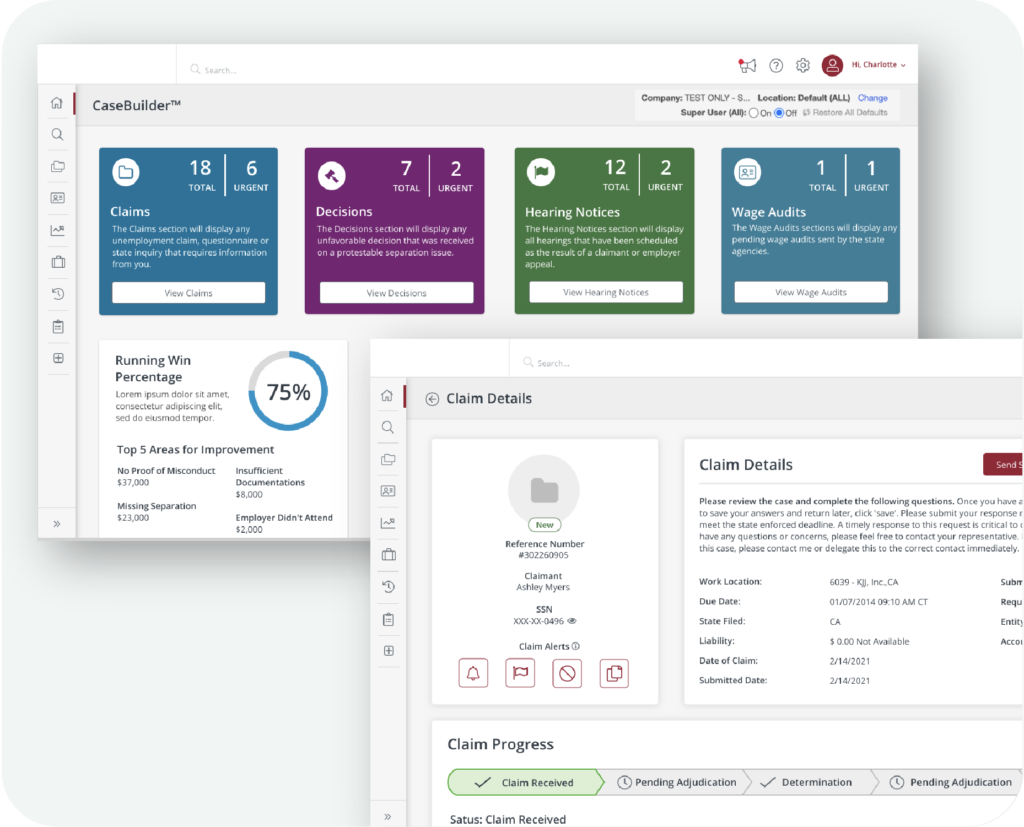
Design Role
User Research
UX Design
Stakeholder Alignment
Visual Design
Prototyping
Usability Testing
Deliverable
User Survey
Journey Map
User Stories & Flows
Wireframes
Visual Design
High Fidelity Prototype
Iterations
Feature Releases & Versioning
Tools
UXPin
Qualtrics
Usability Hub
User Testing
Asana
Overview
CaseBuilder is an unemployment claims application on a legacy platform that had not had a major UI or UX update in ten years. The application is used by organizations to help them process protestable unemployment claims, manage their taxes and adhere to federal compliance. The current application does not allow users to keep track of all open claims from the initial filing to end result through settlement, denial or litigation. Depending on the type of claim, users need to be able to keep an eye on the process from a high level or drilled in view.
Project Goals
To create an intuitive experience for users processing unemployment claims on behalf of their organization. Helping them maintain compliance and increase the amount of protestable claims they win.
Challenges
- Create a better experience for the users with features superior to competitors.
- Meeting WCAG 2.0 compliance.
- Technical challenges: Creating a cohesive look and feel to our other products without being able to use our UI kit because this application is coded in a different language.
- Resource constraints
Design Approach
Instead of overhauling the existing app, we chose to do a phased release to give the user valuable additions in a timely manner. Phase 1 consisted of a new navigation pattern, universal header, improved dashboard and Appcues installation for a user knowledge base. Phase 2 was the execution of updating UI on the remainder of the application screens and new feature releases.
Topic Research
I researched the process of unemployment claims by reading the federal compliance guide, analyzing the current applications processes and features, conducting a heuristic evaluation and interviewing existing users.
My Role & Team
My role for this project was lead designer. I worked with a team of product owners, stakeholders, a project manager, a researcher, our training resources team, a product architect and two development teams (one in house and one off shore contracted team).
User Interviews
The sales team selected a handful of current customers I could speak to for user research. I then spoke with their unemployment claims teams to gain a better understanding of their processes and pain points with the lifecycle of an unemployment claim currently. I conducted these customer insight sessions in a one hour time span and customer feedback was recorded by a scribe as I interviewed the users. After all interviews were completed I created a thematic analysis slide deck of my findings to present to stakeholders and validate the need for key proposed UI and UX improvements.
10
User Surveys
15
Survey Questions
4
Interviews
Ideation + Validation
I created a prototype of the new UI and feature enhancements to test the patterns and task flows in Usability Hub with a curated panel of users.
Design Principles
After our research and user interviews we committed to a new product strategy and key values to adhere to while designing the new experience.
1. Seamless Integration
Organizations have unique processes when replying to unemployment claims based on a wide array of factors including organizations type, size and state requirements. Product enhancements should optimize the workflow for both centralized and decentralized customer processes.
2. Simplicity
Maintain simple and easy to follow workflows by ensuring we stay aligned to users existing mental models of the adjudication process.
3. Thoughtful Implementation
Experience enhancements should be beneficial and easily accessible to users.
Scope
User: Charlotte the Customer Unemployment Insurance Worker.
Market: Small and large businesses within the United States.
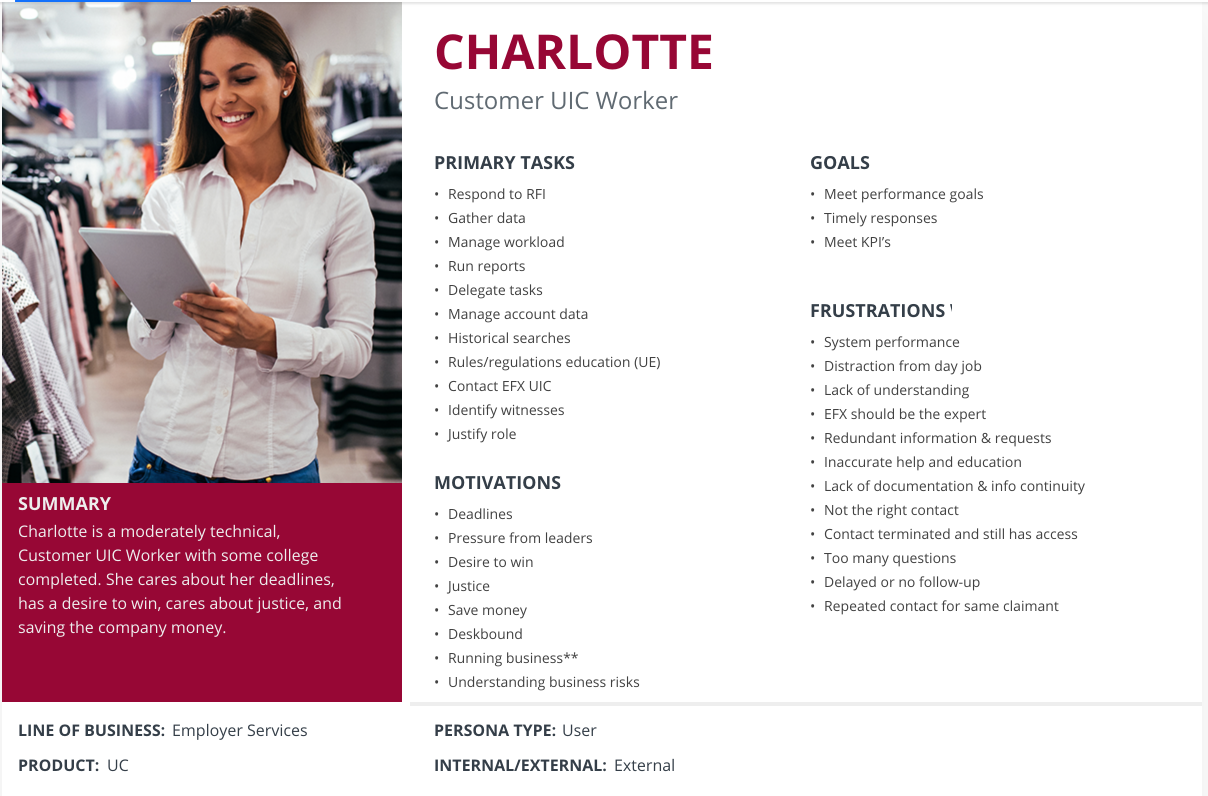
Journey Map
After our interview, our researcher mapped the response and thought of the user to understand their environment and emotional connection.
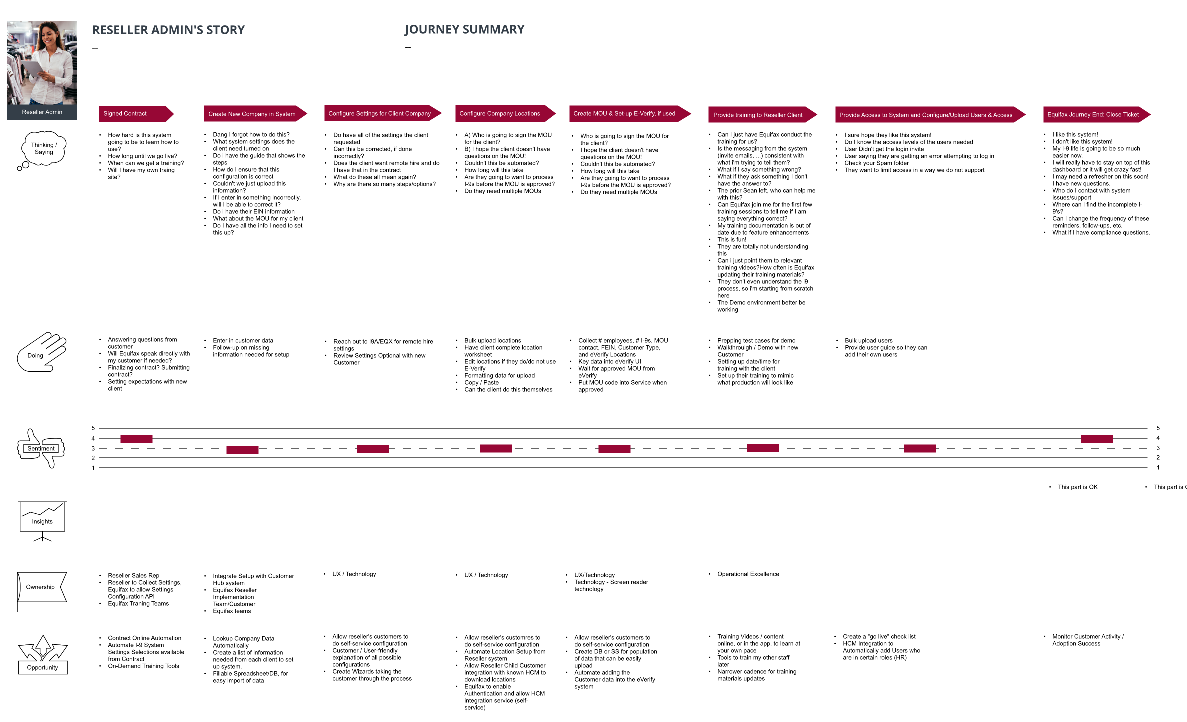
Execution
Once user interviews were completed and feedback analyzed, it was a good time to start planning user stories and project stages.
- Release phase planning in Asana user stories
- Hand sketch wireframes
- Visual Design and prototyping in UX Pin
- Weekly UX and dev review meetings as designs were approved by stakeholders and released for development.
Final Product
After taking feedback from the research phase of the project, low fidelity designs were created and vetted with product owners to ensure the new experience not only put us in the users perspective for a short moment, but put ourselves into their situation and their way of thinking when using the application. Once designs were approved the process of creating high fidelity designs and interactive prototypes in UX Pin began.
Dashboard
New application dashboard features: New design system compliance, accessible, user feedback interactions, clearly identifies immediate actions needed as well as all tasks, quick links to tools and options to train and learn new users
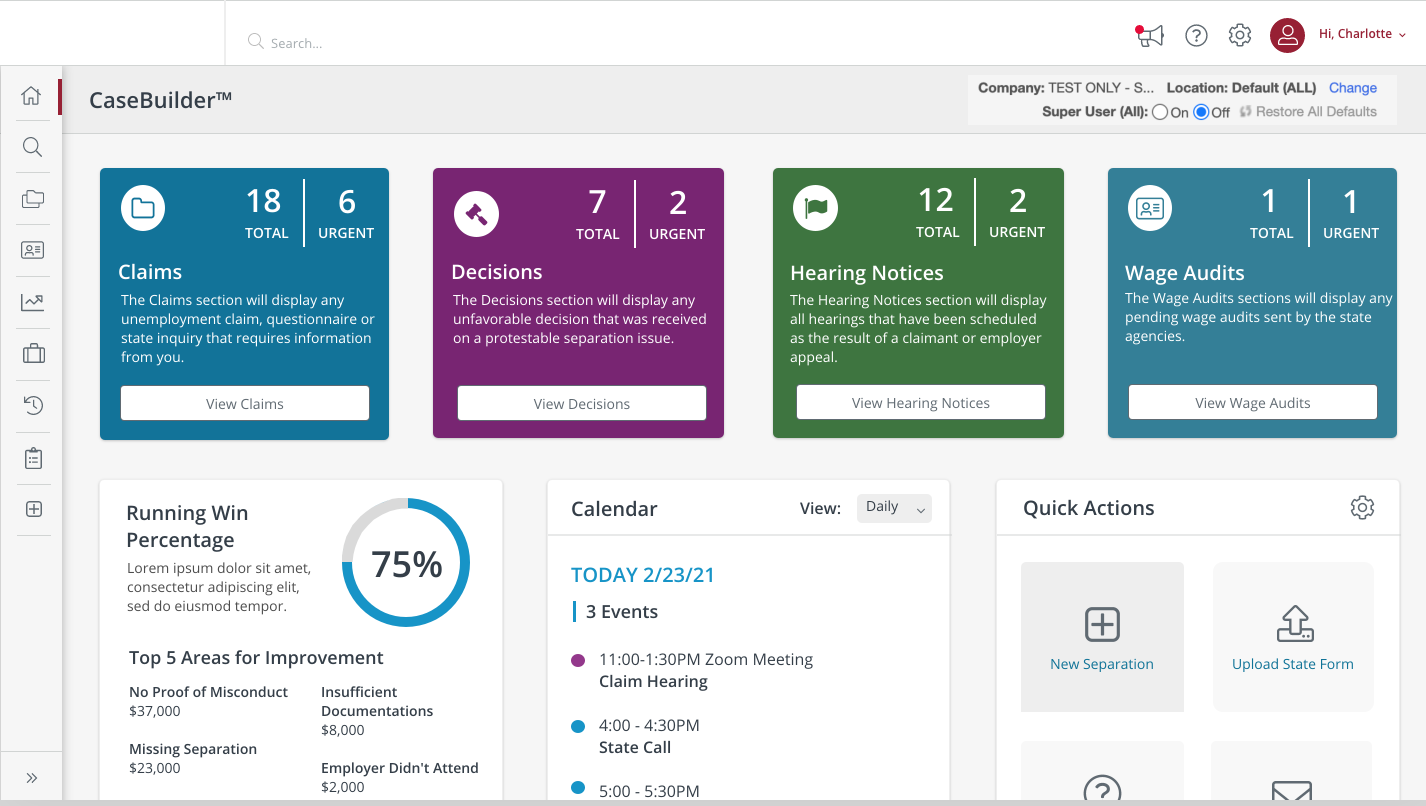
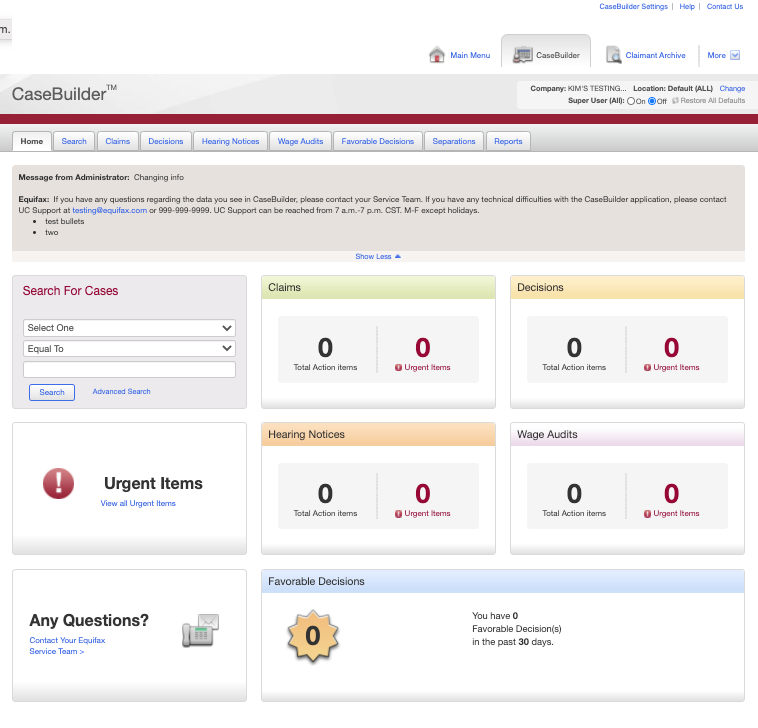
Claim Profile
New Claim Profile design features: Easily discoverable actions, current status, communication tools for claim team members, claim status tracker
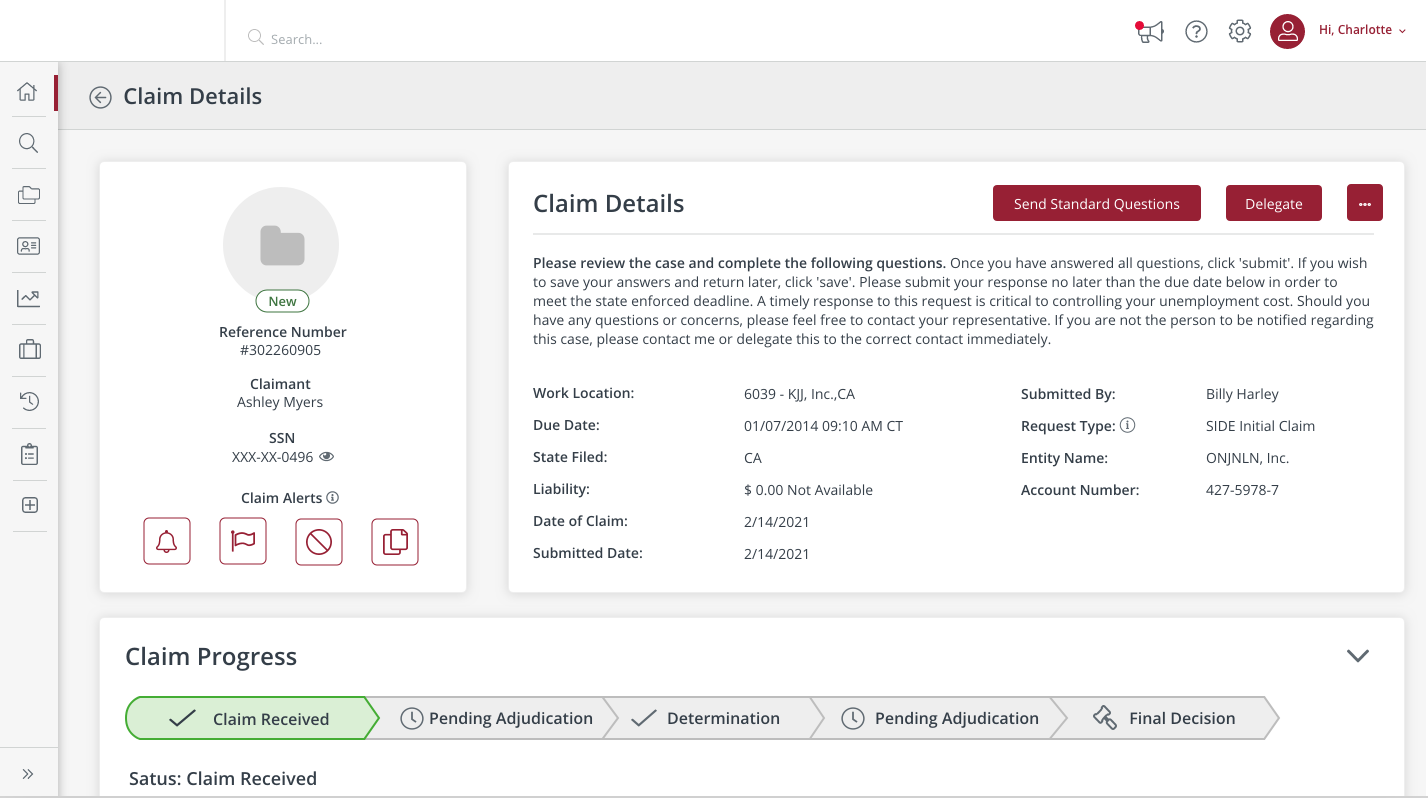
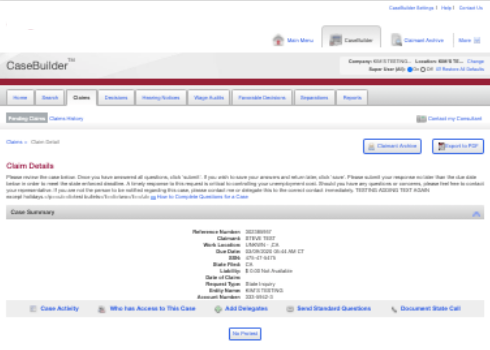
Results
- Reduced number of customer service calls and tickets to the CaseBuilder support team with a new seamless experience and new knowledge base.
- WCAG 2.0 Compliance
- Simpler task flows leading to reduced case completion time for users and an optimized workflow.
Learnings
- This project gave me an understanding of how difficult it is to introduce an application reskin to a user base who is actively and heavily using the application. There are many touch points that need to be considered when designing an experience for such a large scale of users who have different needs.
- I learned the valuable skill set fostering relationships and communication with developers. Specifically in relation to dev hand off, annotating designs for accessibility and best development practices when creating a new product experience with a focus on WCAG 2.0 compliance.
