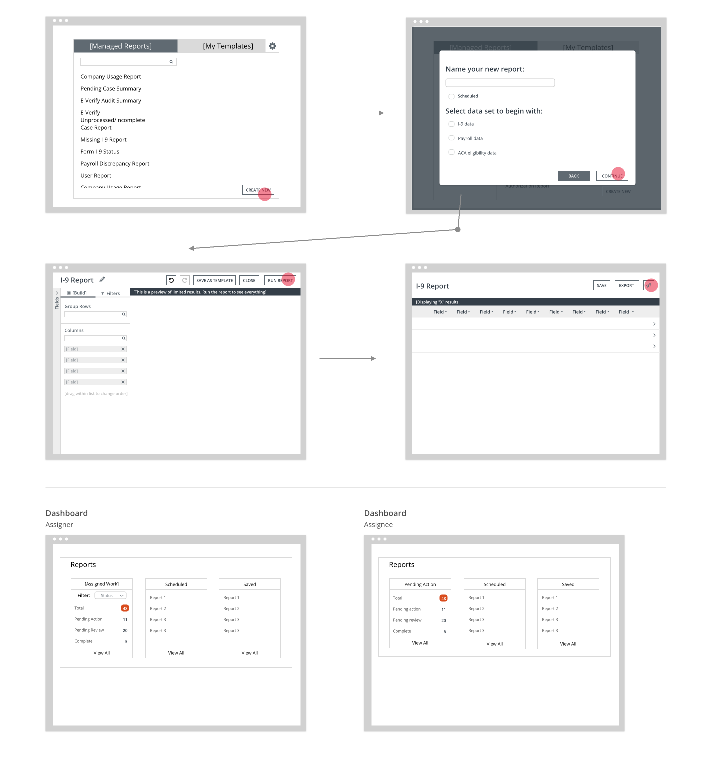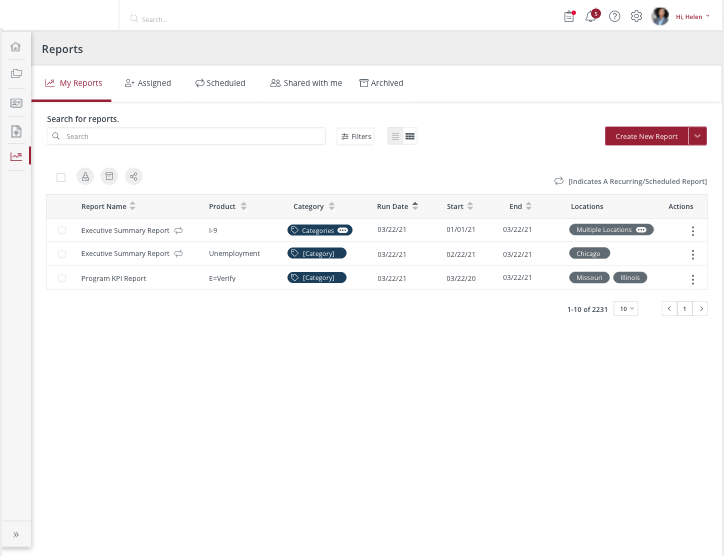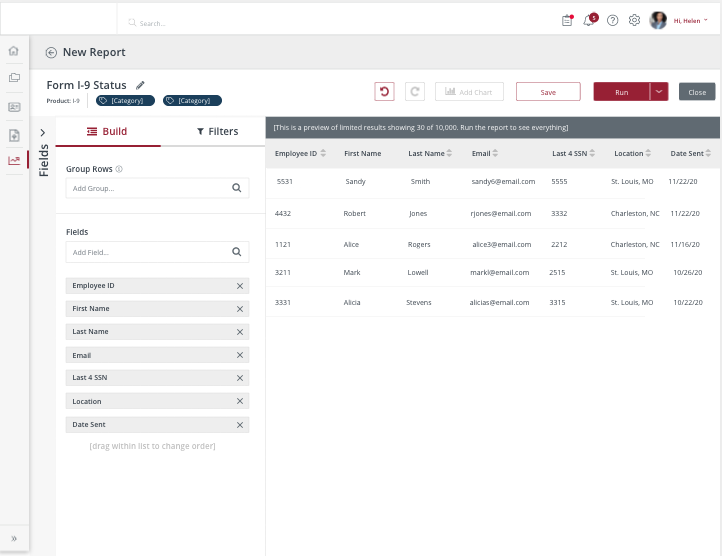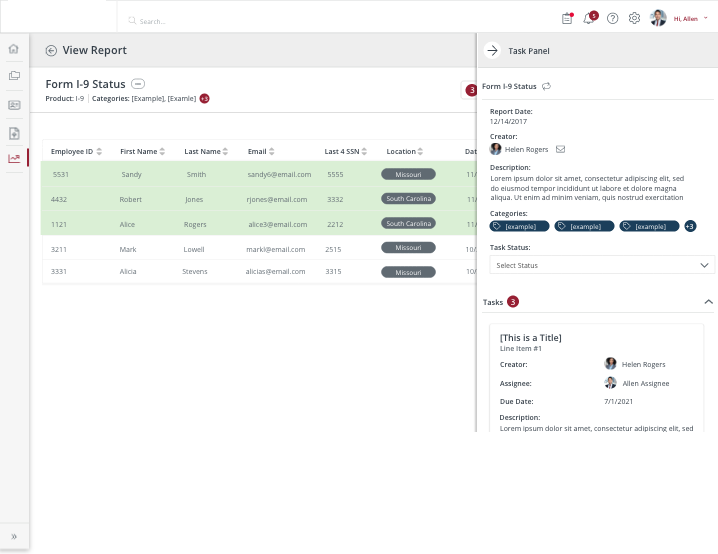Product Discovery & Design Approach
We crafted a phase released approach that allowed the user to create canned reports to offer customers while we were building out an advanced reporting tool. With the new tool, users will be able to build advanced reports with customizable fields, filters, logic groups, summarized reports and visual graphics.
User Research
We selected current customers and spoke to their HR agents to learn more about their reporting needs, processes and pain points with their current reporting tools. After all interviews were completed I created a thematic analysis slide deck of my findings to present to stakeholders and validate the need for the proposed experience and enhancements.
Ideation & Validation
After taking feedback from the research phase of the project, low fidelity designs and user flows were created and vetted with product owners to ensure the new experience met expectations and developmental restrictions. The new solution gave users the ability to select data points across all of our umbrella of applications to create truly unique reporting solutions.
Execution
Once user interviews were completed and feedback analyzed, it was a good time to start planning user stories and project stages. We crafted a phased release plan and crafted user stories to build our product backlog.
Learnings
This project gave me an understanding of the intricate technological and data mapping that goes into creating custom reports with advanced logic.
I also became familiarized with the complex concept of creating user friendly data visualization experiences. We utilized Highcharts, a JavaScript charting library, to aid in the development of users ability to create interactive and customizable data visualizations like charts, graphs, and maps. It became a pivotal tool in the organizations strategy to create dashboards, reporting tools, and data-driven applications.